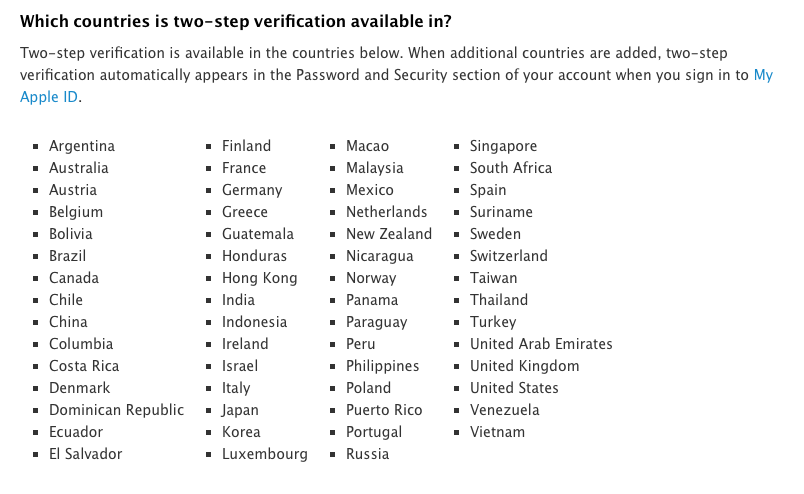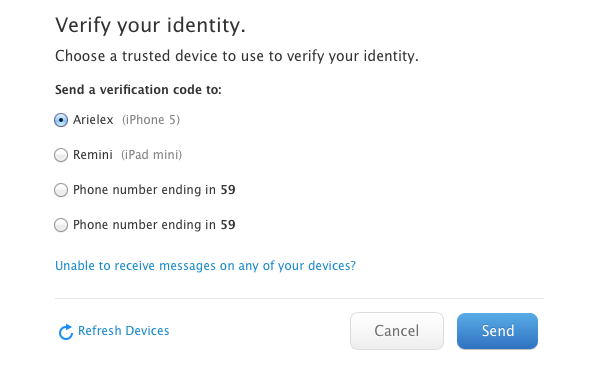In today’s day & age, securing your online accounts has become very important. Many major web services today offer multi-factor authentication, commonly known as two-factor authentication or two-step verification. Services like Google, Dropbox, Evernote, App.net, etc. have offered 2FA as an option for quite some time now. Apple on the other hand has had this option available only for a limited subset of users. With over 800 Million iTunes accounts, Apple has the largest database of Credit Card powered accounts on the web.
Today, Apple enabled support for Two-step verification for additional countries, including India. Here’s the complete list:
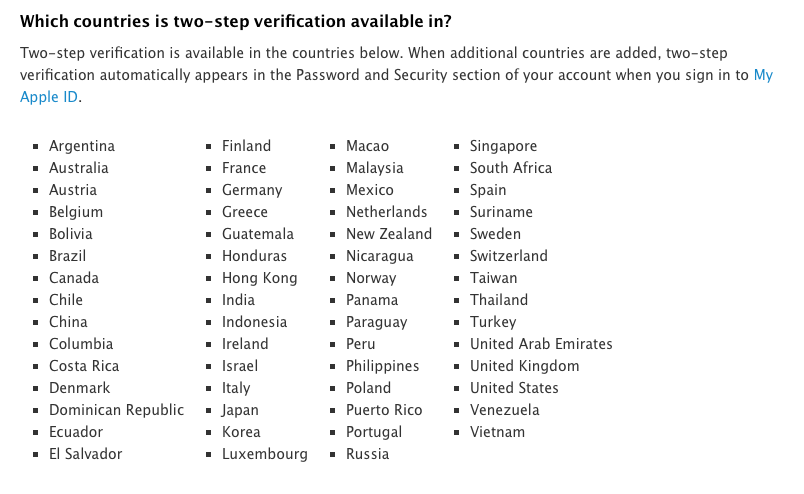
I highly recommend heading over to http://appleid.apple.com and enabling this option for your account.
Unlike other services, Apple has a unique way of delivering the code to you. Most services that I know of use either a unique code that is generated on the user’s device or send the code via an SMS to the user’s phone. When you enable two-step verification for your Apple ID, Apple asks you to register one or more “trusted devices” that will can receive the code. This can either be your own mobile phone capable of receiving SMSs or it could be your partner’s or parents’ phone. Additionally, you can also add any iOS device that has “Find My iPhone” enabled, which can receive the code via a system modal dialogue box. For example, if you have an iPad without a SIM in it, it can still be added as a trusted device.
Next time when you attempt to sign in with your Apple ID, after you’ve entered your password, Apple presents all these trusted devices as an option to you. You can select which device you want to receive the code on and proceed.
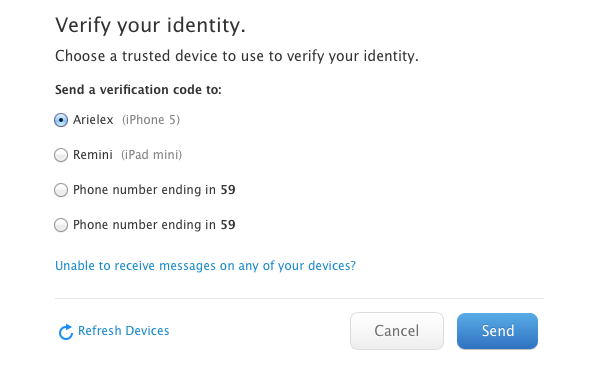
In case you have forgotten your password or don’t have access to any of your trusted devices, Apple also gives you a Recovery Key to gain access to your account. Make sure you keep it safe.
[h/t 9to5Mac]