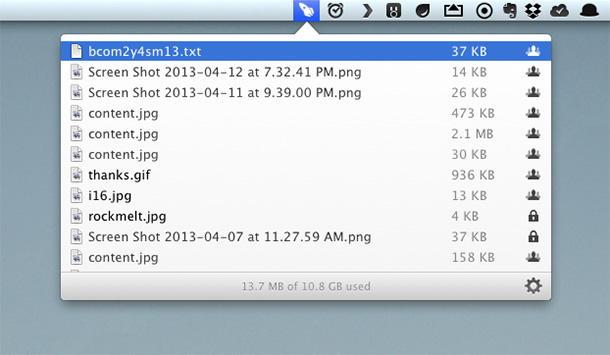
Over the last few months, App.net has been maturing into much more than just a “Twitter alternative”. The team behind the service has been slowly rolling out some impressive features and updates to it, making it a very solid product that stands on its own and makes it very different from Twitter. Even though the Alpha web app works very much like twitter, the core of App.net & the API that it offers is much more advanced and includes many different features for users — the most notable being the 10GB of File Storage for every account & the corresponding Files API.
One of the first few apps to make explicit use of this Files API by App.net, is Orbit. The app, designed and developed by Joel Levin and Andy LaVoy, is a tiny menubar app that lets you easily manage your files stored on App.net. Similar to Droplr or Cloud App, you can drag your files onto to the app icon in the menubar. Orbit automatically uploads the file and returns a URL that you can share with anyone.
Clicking on the menubar icon reveals a tray that displays a list of all the files in your account. You can drag any file out of the tray to save it and double clicking a file opens it in the default browser. You can hit ⌘+C (or right click) on a file to copy its link manually or ⌘+Delete to delete the file. At the bottom of the tray, Orbit shows you how much space you’ve used from your quota. You can toggle between values displayed either in MBs or percentage by clicking on them. Orbit also includes the option to upload Screenshots automatically, which makes it very easy to quickly share something.
Orbit is the perfect little utility to manage files in your App.net File Storage. It stays out of the way, but is very nifty when you do need it. Orbit is a Free app and can be downloaded from here.