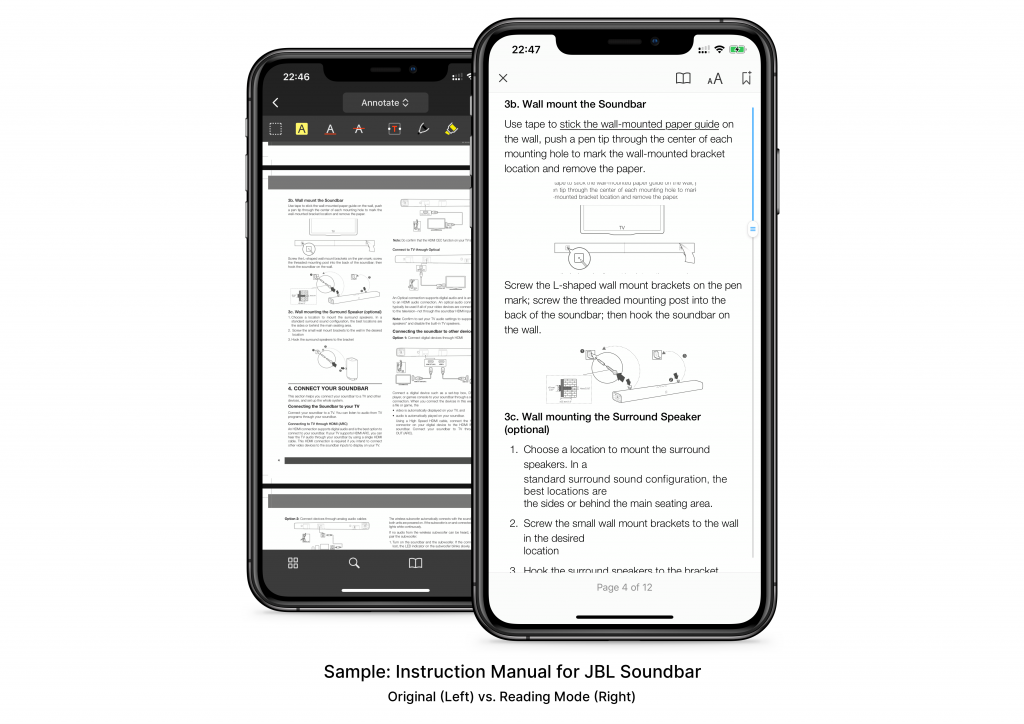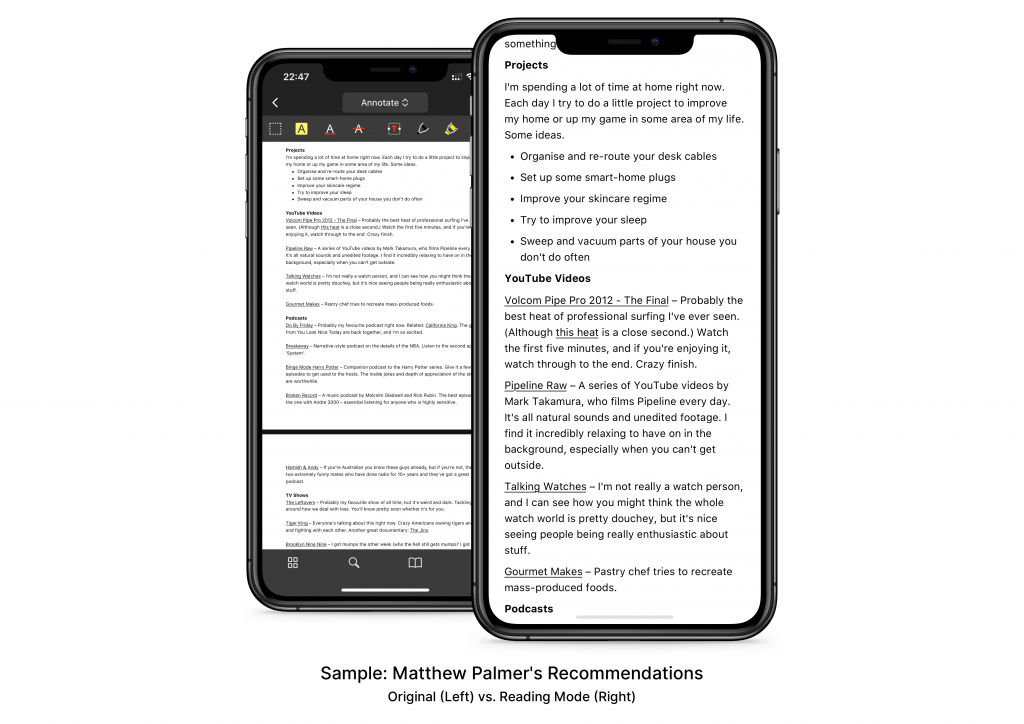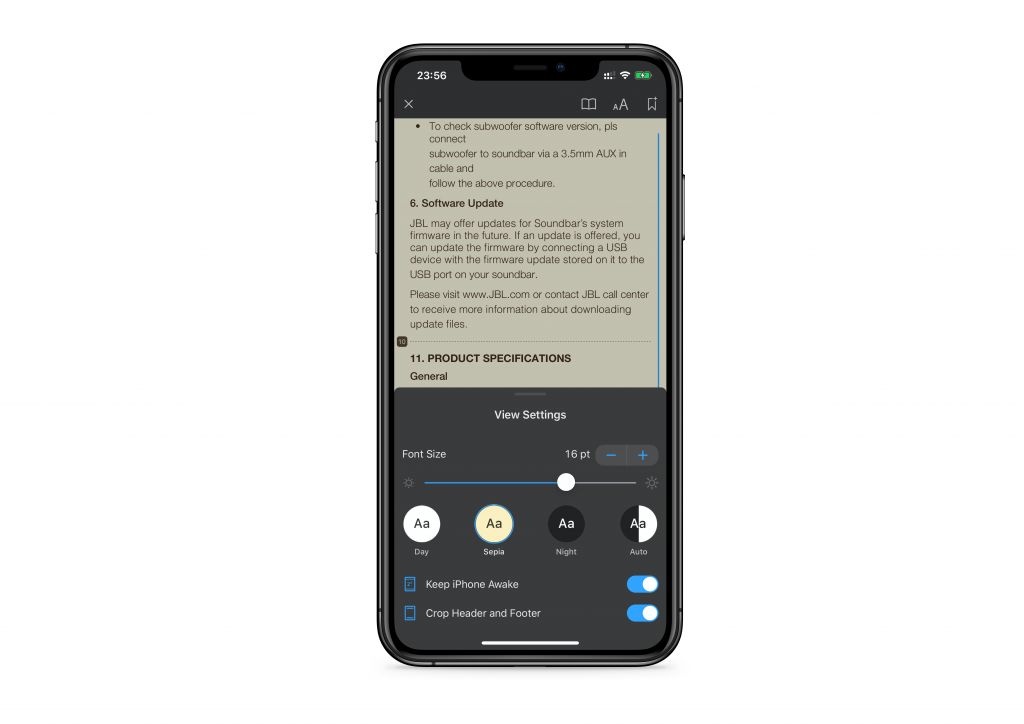Haystack Software has announced the release of Arq Backup Version 6 — a major update to the backup app for macOS.
Michael Tsai has a written a fantastic overview about this release, so you should go ahead and read that first. Although I’ve been a SuperDuper! user for the longer time, I had been considering making a switch to Arq every now and then. Both apps are vastly different, and I was looking to use Arq to back up selective data from my primary machine, which is the 2016 MacBook Pro. However, Version 6 is a strict no-go for me, as Michael notes:
The bad news is that the app you interact with is now built with Electron. (The background agent process that does the work remains Objective-C.) The problems with Electron range from the superficial (everything just looks and feels off) to the functional (you can’t navigate outline views with the arrow keys or type-selection).
A lot of people are unhappy with the switch to Electron:
Marc Edwards tweets:
Agreed. This is absolutely a dealbreaker for me. If Electron stays, I go.
Peter Steinberger tweets:
Arq 6 is now Electron-based? ?
Joseph P. Hillenburg tweets:
Long time user: Use of @ElectronJS is a severe impediment to usability. Example: https://josephg.com/blog/electron-is-flash-for-the-desktop/
René Fouquet tweets:
Another crappy electron replacement for a once native Mac app. This just makes me sad, both as a user as well as a developer. This cross-platform disease has to die. Needless to say I’m not going to upgrade to Arq 6. I’ve been using Arq for ten years, but I’m not supporting this.
Now, I understand that the switch to Electron is just for the main UI, while the core backup agent is still Obj-C on the Mac. And the developers, who need to build both a Windows and Mac app, probably picked a method that they thought was best for them. But being a native app was what was so good about Arq.
Moreover, version 6 is also a big departure in terms of the familiar UI. Arq just doesn’t look and feel like the Arq everyone knew and loved. There are several complaints on Twitter about bugs and missing features. The makers are inspired by an improved mockup of the UI and are considering making improvements.
I’m very grateful to @mohrstudio for mocking up some ideas about an Arq UI. Very inspirational. Planning to rework Arq 6 so the layout is more like Arq 5, but more usable
As for me, Arq 6 was going to be my first dive into the app, and I just don’t want to make my first few interactions with the app through the utter shit that is Electron. I’ll definitely be waiting it out for a few updates and releases. Thankfully, the developers are hard at work releasing bug fixes and improvements to Arq 6.