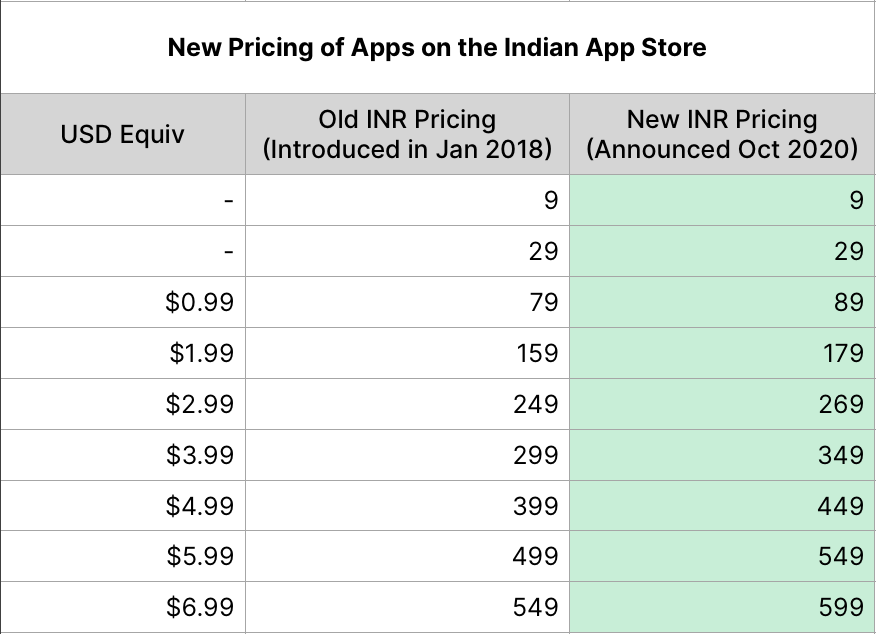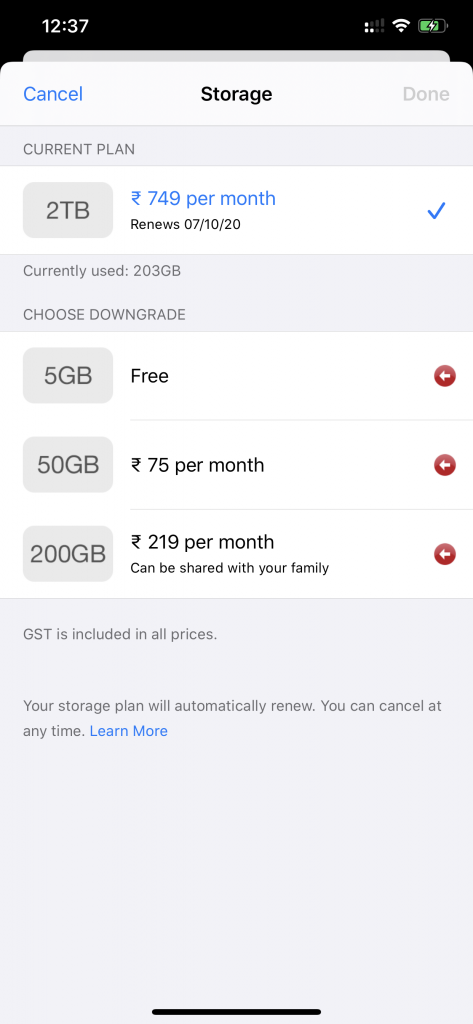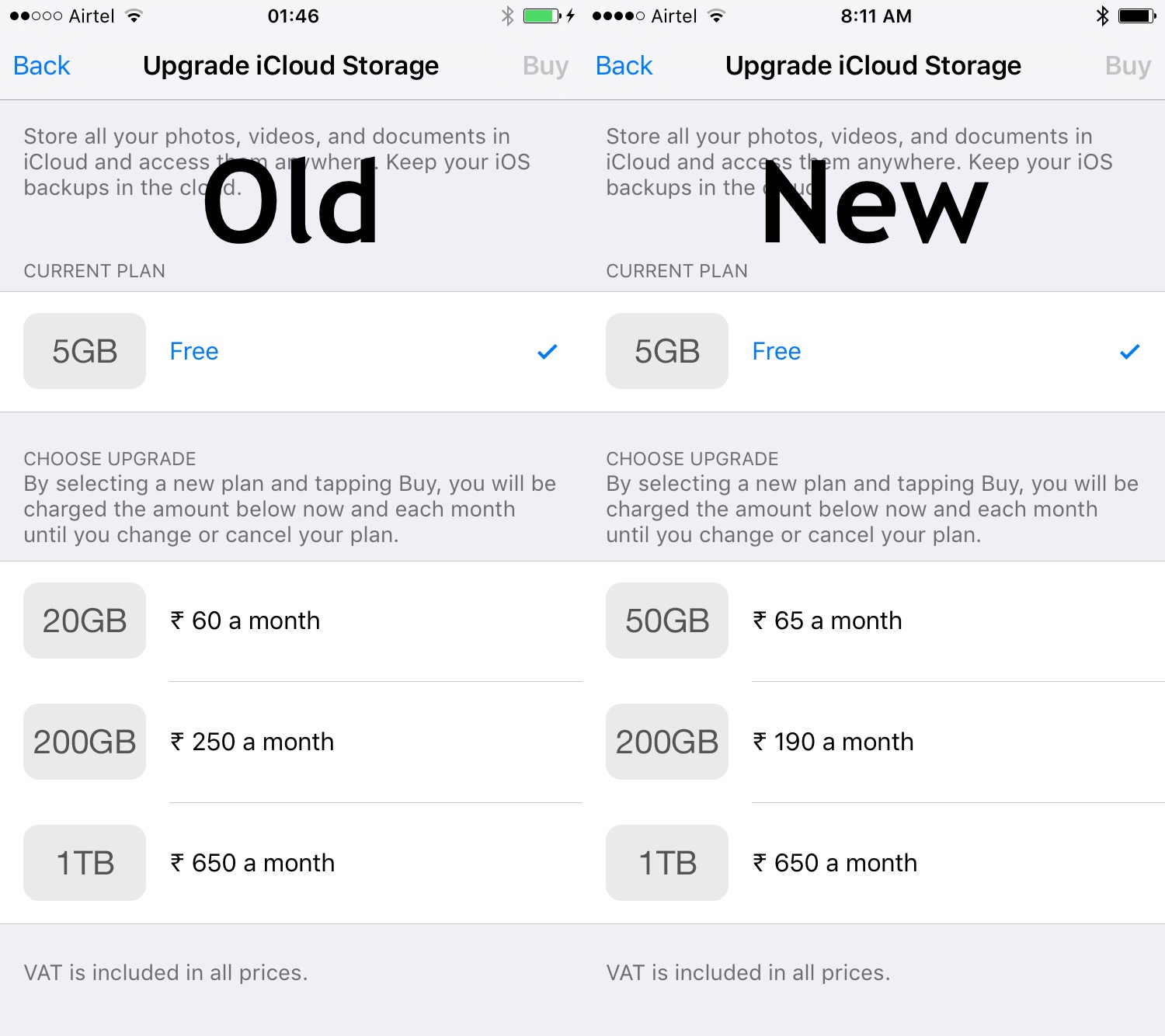Apple today announced the release of an updated lineup of its 13-inch MacBook Pro that introduces the new Magic Keyboard, doubles the storage, and adds faster RAM and newer CPUs in the top-end models.
The biggest change, of course, is the replacement of the terrible Butterfly keyboard with the newer and better Magic Keyboard. The 13-inch MacBook Pro was the only notebook in Apple’s current lineup that featured the sucky keys, so good riddance.
The new lineup also offers Intel’s 10th-generation CPUs and 16GB of faster 3733MHz LPDDR4X memory, but only on the topend model that features the 2.0GHz Core i5 processor. While the lower model does get the option to upgrade to 16GB of RAM, you’re limited to the much slower 2133MHz LPDDR3 RAM only.
Effectively, the base model of the “new” 2020 13-inch MacBook Pro that will go on sale in India late next month will come with:
- Magic Keyboard
- 1.4GHz quad‑core 8th‑generation Intel Core i5
- 8GB of 2133MHz LPDDR3 RAM
- 256GB SSD
- Intel Iris Plus Graphics 645
- Two Thunderbolt 3 (USB‑C) ports
and cost a whopping INR 1,22,900 or $1625.
If you have to actually take advantage of the newer processor & RAM, you have to get the topend model with:
- 2.0GHz quad‑core 10th‑generation Intel Core i5
- 16GB of 3733MHz LPDDR4X RAM
- 512GB SSD
- Intel Iris Plus Graphics
- Four Thunderbolt 2 (USB-C) ports
and costs INR 1,74,900 or $2315.
If you need 1TB of SSD storage, i.e. +512GB in the above config, you have to shell out INR 20,000 extra, taking the total to INR 1,94,900.
The 16-inch MacBook Pro starts at INR 1,99,900.