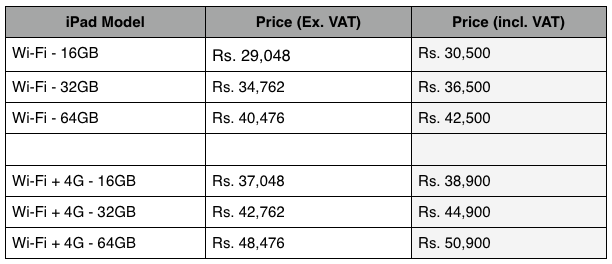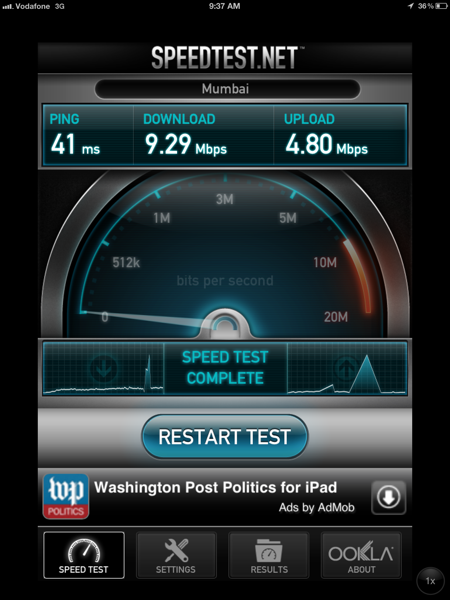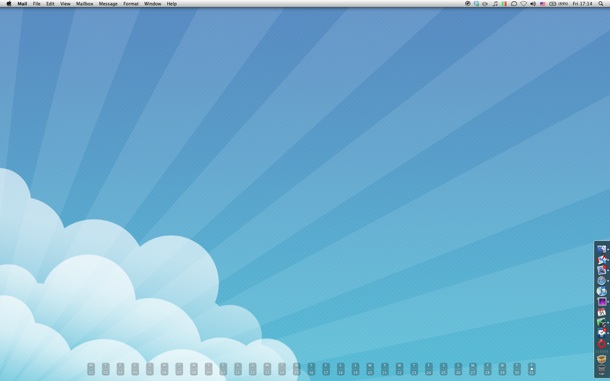Early afternoon today, I was sent a link to this article written by Javed Anwer & published on The Times of India’s Tech section, where he is the chief copy editor. He describes himself as
[…] a geek at heart, a man of gizmos, gadgets and games. He spends the better part of his nights, and sometimes days too, roaming the virtual alleys of WWW. When he is not on the Internet, he is most likely tweaking his computer to coax more out of it.
The article is titled ‘One week with iPad 2…‘ and begins with the following statement:
… Written by someone who can’t part with his Android phone, assembles his own computer, feels that consumers should always have a choice and is very critical of Apple’s my-way-or-highway policies.
Oookkaaayyy… I’ll keep that in mind.
The article begins with him explaining how he wasn’t around when the iPad 2, loaned from someone (probably a review unit from Apple), arrived at the office and by the time he got there, it was already opened and being played Angry Birds on. He mentions how his friend is happily playing the game and how “A few others are smitten by the sleek and slim design and are in awe of its fantastic screen.” Pretty much exactly what you’d expect as first impressions of the iPad 2. It’s sleek, it’s slim and it’s sexy.
But we hear nothing about the author’s own reaction or thoughts. Instead, we jump right onto the following:
Checking for flaws in devices is a habit as well as the requirement of my job, so I carefully go through the design. The front is all glass, set in a unibody shell made of aluminum. In the typical Apple fashion, it is a minimalist and an elegant design. For a device packing a dual-core processor, 64GB internal storage, and 512MB RAM, iPad 2 is surprisingly thin and light. Though, nowhere near as portable and easy to hold as a 7-inch tablet like HTC Flyer.
Well, how about that! A 7-inch device is more portable and easy to hold than a 10-inch one. You know what’s even better to hold and extremely portable? A matchbox. Or the the iPod touch, if you want to tread among similar devices.
Moving on, there’s this:
The iPad 2 that I have supports 3G. But I decide not to use it because it takes only a micro SIM and I have no desire to go through the hassle of getting a micro SIM, or, as many people who have done it, cut my normal SIM. It would have been nice if Apple had followed industry standards and used a normal SIM. But, as it happens with the company, it is a part of its my-way-or-highway policy. Great for Apple because it gives it more control on the device. But punishing for customers.
The iPad 2 is a mass-market product. It’s not targeted to a small group of people — technology reviewers for example. If you’re looking to buy an iPad with 3G capabilities, I doubt it’s going to be a device that’s going to replace your primary device with a SIM card in it so you can just pop the SIM out of the old device and into the new one. When you buy an iPad and plan to use it when you travel or in your day-to-day life, you’ll obviously purchase a new SIM with it. And every market that Apple sells the iPad in, has carriers that sell micro SIMs. Yes, even here in India. Moreover, the iPads are not sold carrier-locked — you’re free to use any carrier of your choice for the 3G service. I’m having a hard-time understanding how that is Apple’s so-called “my-way-or-highway” policy. The only reason why I think Apple would not use conventional SIMs is obviously to save internal space.
He continues…
Before calling it a day, I sign up for a new Apple account, which every Apple user has to do. It requires a valid credit card number and card security number, even if you don’t plan to use any paid apps. And it costs Re 1. The money is deducted from your credit card account as soon as you submit your details.
Huh? Every Apple user does NOT need to sign up for a new Apple account. It’s optional. Moreover, you do not need Credit Card details even if you do sign up. Here’s Apple’s official support article explaining the procedure. A little research would’ve been helpful, sir.
The article is split into daily sections for the days he used the iPad 2, each telling you about his experience using the device. The next day, the author attempts to install iTunes and complains that it is bloated. And I’m completely with him on this. iTunes has come a long way since being just a music player. At v10.5, it does too much, in my opinion and takes the award for the app with the most beach-balls. And it appears from the article that the author is using a PC, where iTunes is much more difficult to bear.
Then we get to the day where he attempts to watch movies or listen to music on the iPad. He says,
With iTunes Store not available in India, one way to get your video or music fix is by streaming them through websites like YouTube. Another is to import your music and video library from PC using iTunes. I opt for the second one. Unfortunately, the codec and video resolution support on iPad is rather limited. Almost 70% of videos in my library can’t be played — or even imported — on iPad 2 unless I re-encode them.
Notice how he puts it as importing your music and video as opposed to syncing it, leading me to believe that he’s probably one of the users who do not actively maintain their library in iTunes, but rather, just navigate through folder structures and play the songs they like. I could be wrong, though.
I’m not sure I understand what he means by the iPad’s “limited video resolution support”. The only videos I haven’t been able to play on the iPad are either using some weird video codec or are larger than 720p. Again, nothing that a little research won’t fix. Also, he fails to mention brilliant apps like Air Video that don’t even require you having the videos on your iPad, but instead, streams them wirelessly.
Then there is this gem:
One jarring note is web browsing. No, it’s not lack of Flash support. It’s more to do with the overall speed of native browser — Safari — and the way it handles tabs. Also, by default, support for downloading attachments in emails or anything through Safari is anemic. Though there are free apps available that take care of these issues.
*sigh* Really? The brilliant webkit powered Safari browser on a device that’s powered by the giant specs you mention early on in the article is slow? And what device would you say has a better browser than the experience that Safari on the iPad offers? I’d sincerely like to know that.
He concludes:
iPad 2 has its problems. I believe it can benefit greatly from a USB port and some sort of file explorer but that is reportedly contrary to Apple’s philosophy. Screen resolution can be better and browser can be vastly improved. Video playback is an absolute shame. And multitasking is yet to evolve to a level where it can be usable. But for whatever it is worth, iPad 2 is also the best tablet experience out there right now because of its fantastic apps and a very sensible price.
A Vada Pav has its problems. I believe it can benefit greatly from being a little more spicy and some sort of yummy chutney, but that is reportedly contrary to what I think is the creator’s philosophy. The size of the vada can be better and the potatoes can be vastly improved. The taste is an absolute shame. And the shape is yet to evolve to a level where in can be usable. But for whatever it is worth, Vada Pav is also the best roadside snack out there right now because of its fantastic chutney flavors and a very sensible price.
While the general tone of the article is of the author’s view of the iPad 2, I can’t help but mention the blatant ignorance in some areas. Even though there’s a fair disclaimer (of sorts) before the article begins, it still isn’t enough reason to take this seemingly hostile approach towards the iPad. The author fails to mention Apple’s upcoming iCloud service and only briefly mentions iOS 5. The views expressed in the article may be the author’s personal opinion, but I wish he’d put it up with a little more research.