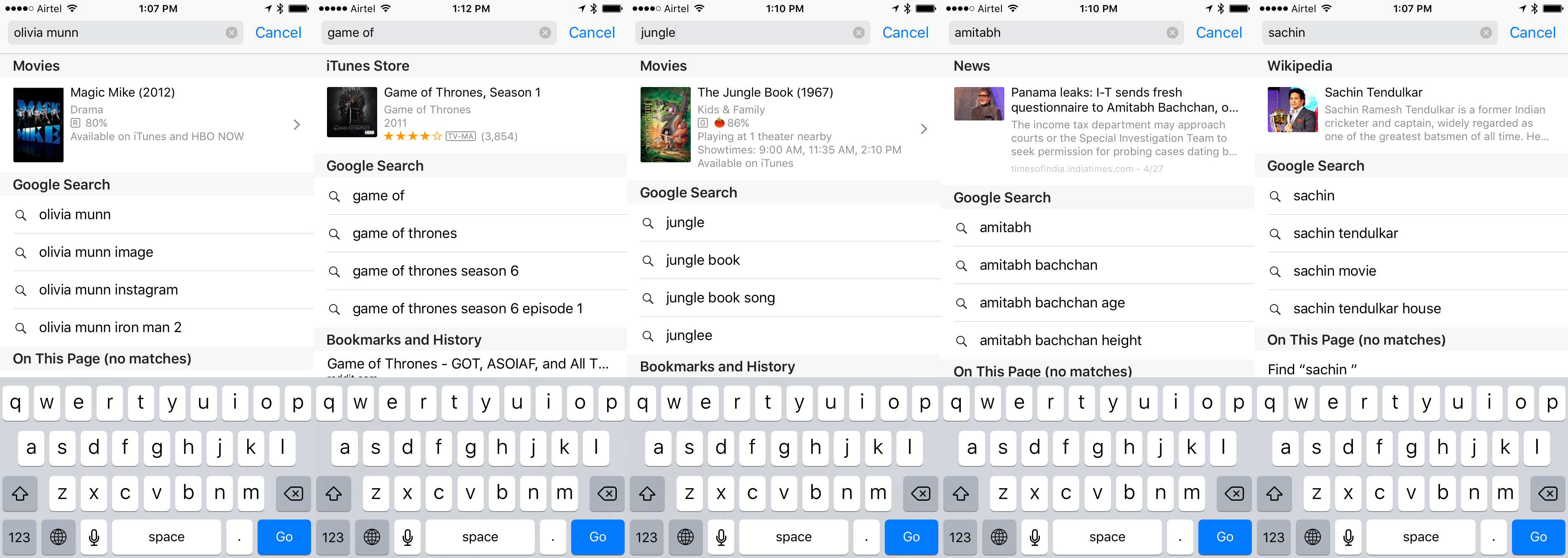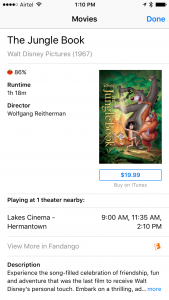It looks like Apple has just flipped the switch that enables Safari Search Suggestions for iOS users in India. Up until now, this feature which was introduced by Apple with iOS 8 and shows you smart suggestions based on what you’ve typed in the search bar, was only available in a select few countries. Now, when you type in some search terms, Safari automatically looks them up and presents you with relevant content. This way, you completely bypass Google search results and can jump directly to where you wanted to go. Of course, you can still completely ignore this and still do a Google search using Safari.
Here’s what the smart suggestions work and look like in Safari on iOS.
Some suggestions can be expanded into a detailed view and have the “>” symbol on the right. These, when tapped, display additional information like so:
In case you aren’t seeing this, make sure you have enabled them under Settings > Safari > Safari Suggestions
[h/t @jayeshb for pointing this out]