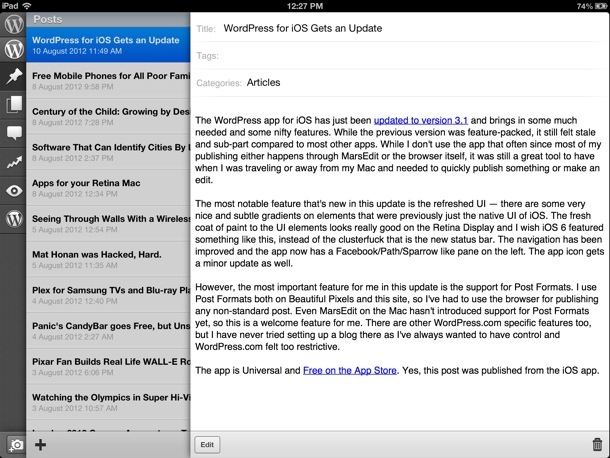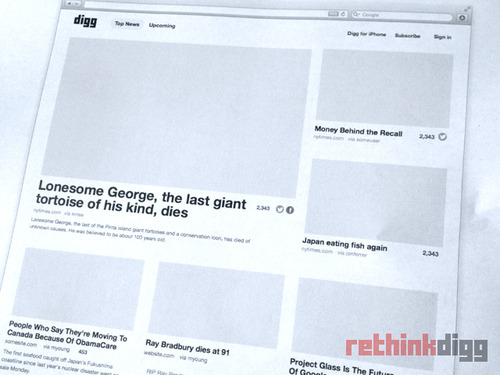aTech Media is a small software development company based in UK that makes some amazing web apps/services, most of which I use daily. They have a project & code management app called Codebase, a customer service help desk solution called Sirportly, an outgoing and incoming email service called Deliver, a code deployment service called Deploy and five other related services. I’ve been using Codebase to manage my projects and code for a few years now and it is really an easy to use yet powerful app. I also recently started using Sirportly to handle the support requests for Homescreen.me. For a while now, they’ve also offered a DNS hosting service called Point DNS that let you host 10 domains for free and create and manage DNS records for those domains. Today, Point has received a big update that gives it a much needed UI overhaul and also introduces some great new features.
For the uninitiated, Point DNS is a service that lets you create DNS records like A, CNAME, MX, TXT or others for your domain name. While most domain registrars offer a DNS service when you purchase a domain, but not all of them offer one for free. Additionally, they many not have geographically extensive nameservers around the globe like Point. In my case, I need to handle a few domains for clients that do not come with their own DNS service, so Point has been excellent.
Today’s update to Point introduces an UI overhaul that makes the service much easy to use and understand. Here’s a comparison between their old UI and the new one.
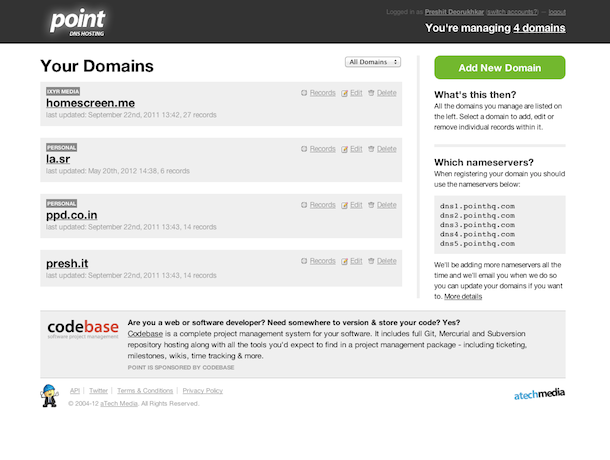
The old UI of Point DNS
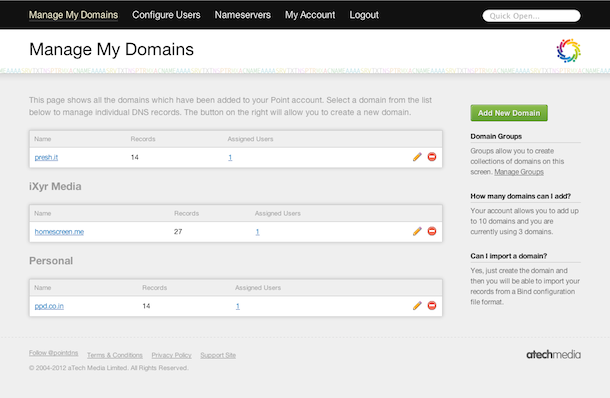
The new UI of Point DNS
Point lets you easily maintain your domains by creating groups. This way, you can collectively manage your domains with ease.One of the features introduced today is the ability to share the domain management interface with other users. This allows you to add the other members of your team or office so that they can add/edit/remove DNS records for the domain. This is handled per domain, so you can easily have multiple people handling one domain while other domains stay private. You can also now import/export zone files so it becomes easy to manage your DNS records without having to recreate them all the time. A lot of users use the services of Google Apps with their domain. Point allows 1-Click addition of all records necessary for Google Apps to work, so you literally are up and running in minutes.
The paid plans also let you create vanity/custom nameservers for your domain, which is something I’m really looking forward to use. My only quibble with this update is the nagging message at the top warning me that I’m on the Free plan. There’s no way to dismiss or disable this message.
The service is free to use up to 5 domains and offers two paid plans — a Standard plan that costs £48.00/year and lets you add up to 50 domains and a Premium plan that costs £120.00/year with up to 150 domains. For an average user, the free plan should be more than enough for his need. Here’s the Sign Up link.